





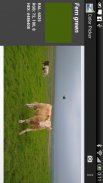
Color Picker

Beschreibung von Color Picker
Make a photo and detect the color of any touched point.
Show hex code, RGB values, RAL System code, and even the color name in the RAL system.
The application will show three results for each color:
✓ RGB: Amount of red, green and blue of the obtained color. This information is exact as is. Values are between 0 and 255.
✓ HEX: Amount of red, green and blue in hexadecimal. The colors are the same as in RGB but with base 16. This can be useful for web design and similar cases.
✓ Color name and RAL: The name and the RAL value does not match exactly with the obtained color. the RAL value shown is the nearest color in the euclidean color space. Therefore you can see a green or blue tone and get a name like "Gray". Please notice that this is not an error, but a consecuence of the approximation method.
Note also that the obtained color depends greatly of the current light and white balance of the camera.
</div> <div class="id-app-translated-desc" style="display:none">Machen Sie ein Foto und erkennt die Farbe jedes berührte Punkt.
Zeigen Hex-Code, RGB-Werte, RAL-System-Code und sogar den Namen der Farbe in der RAL-System.
Die Anwendung wird drei Ergebnisse für jede Farbe zeigen:
✓ RGB: Anzahl von Rot, Grün und Blau der erhaltenen Farbe. Diese Informationen sind genau so ist. Werte zwischen 0 und 255.
✓ HEX: Anzahl von Rot, Grün und Blau in hexadezimal. Die Farben sind die gleichen wie in RGB, sondern mit Basis 16 Dies kann nützlich für Web-Design und ähnlichen Fällen.
✓ Farbnamen und RAL: Der Name und das RAL-Wert nicht exakt mit der erhaltenen Farbe entsprechen. die gezeigt RAL Wert ist die nächste Farbe in der euklidischen Farbraum. Daher können Sie einen grünen oder blauen Ton zu sehen und einen Namen wie "Grau". Bitte beachten Sie, dass es sich nicht um einen Fehler, sondern ein consecuence des Näherungsverfahrens.
Beachten Sie auch, daß die erhaltene Farbe hängt stark von der aktuellen Licht und der Weißabgleich der Kamera.</div> <div class="show-more-end">


























